Next: Useful Parameters Up: PUGH Previous: Processor Decomposition Contents
Understanding PUGH Output
PUGH reports information about the processor decomposition to standard output at the start of a job. This section describes how to interpret that output.
Single Processor (no MPI)
- Type of evolution
If an executable has been compiled for only single processor use (without MPI), the first thing which PUGH reports is this fact:
INFO (PUGH): Single processor evolution
Multiple Processor (with MPI)
- Type of evolution
If an executable has been compiled using MPI, the first thing which PUGH reports is this fact, together with the number of processors being used:
INFO (PUGH): MPI Evolution on 3 processors
- Maximum load skew
The maximum load skew describes the variance in the number of gridpoints on each processor, and is defined by
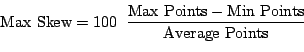
For most purposes, the maximum skew should ideally be close to zero, however if your simulation has a different load at different grid points, or if you are running across processors with different properties, the optimal skew could be quite different.
By default, PUGH tries to minize the skew in gridpoints, however this may be overriden by performing the load balancing manually.
Next: Useful Parameters Up: PUGH Previous: Processor Decomposition Contents